Physical Address
Ben Arous, Tunisia
Physical Address
Ben Arous, Tunisia
Setting up Filament in Laravel 11 can be a seamless process if you know how to handle potential errors during installation. In this blog, we will walk you through resolving some common issues and installing Filament version 3.2.57 with step-by-step instructions.
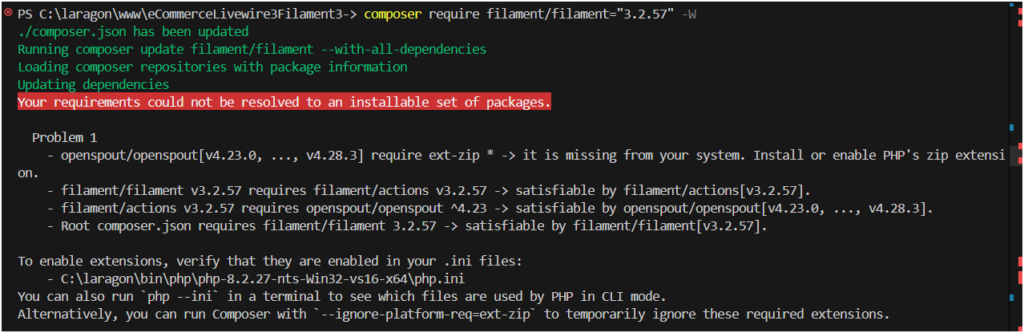
During the installation process, you may encounter the following error:
Problem 1
- openspout/openspout[v4.23.0, ..., v4.28.3] require ext-zip * -> it is missing from your system. Install or enable PHP's zip extension.
- filament/filament v3.2.57 requires filament/actions v3.2.57 -> satisfiable by filament/actions[v3.2.57].
- filament/actions v3.2.57 requires openspout/openspout ^4.23 -> satisfiable by openspout/openspout[v4.23.0, ..., v4.28.3].
- Root composer.json requires filament/filament 3.2.57 -> satisfiable by filament/filament[v3.2.57].
To enable extensions, verify that they are enabled in your .ini files:
- C:\xampp\php\php.iniphp.ini file located at C:\xampp\php\php.ini.;extension=zip 3. Remove the semicolon (;) to enable the extension:
extension=zip4. Save the file and restart your server (e.g., Apache in XAMPP).
Another common error involves the missing ext-intl extension:
;extension=intlChange it to:
extension=intlSave the file and restart your server.
During the installation of Filament, you might face this error:
16/29 [===============>------------] 55% Install of livewire/livewire failed
20/29 [===================>--------] 68% Install of openspout/openspout failedTo resolve this, install Livewire first:
composer require livewire/livewireIf Openspout is not installed automatically after installing Livewire, you can install it manually:
composer require openspout/openspoutOnce the dependencies are resolved, you can install Filament:
composer require filament/filament="3.2.57" -WAfter the installation is complete, set up Filament:
php artisan filament:install --panelsTo successfully install Filament in Laravel 11:
php.ini file.By following these steps, you’ll have Filament installed and ready to use in your Laravel project. Happy coding!